Ever tried sending a photo to a non-iPhone user and felt like you were trying to mail a letter to Mars? It’s frustrating, right? While Apple fans bask in the glow of their iMessages, those poor souls on Android are left out in the cold, wondering why their phones can’t seem to play nice.
Table of Contents
ToggleUnderstanding the Issue
Many iPhone users encounter challenges when sending photos to non-iPhone users. The differences in messaging systems often lead to a frustrating experience.
Apple’s Messaging System
Apple uses iMessage as its primary messaging platform, offering rich features like read receipts and high-quality image sharing. iMessage works seamlessly between Apple devices through Wi-Fi or cellular data. In contrast, when iPhone users send messages to non-Apple users, these features aren’t available. Messages default to SMS or MMS, which limits functionality and may compress photo quality. Compression often results in pixelated images, creating dissatisfaction for both senders and recipients.
Compatibility with Other Devices
Compatibility issues arise due to differences in messaging protocols. Non-iPhone users typically rely on various apps, creating a fragmented experience. While Android users can receive SMS or MMS messages from iPhones, they miss out on iMessage features. Sending a photo from an iPhone to an Android device often leads to reduced image quality and sometimes fails to deliver. Differences in file formats or size limits further complicate successful photo transmission, making communication between users more challenging.
Common Reasons for Photo Sending Failures

Issues frequently occur when sending photos to non-iPhone users. Understanding these common reasons can help alleviate frustration.
Network Connection Problems
Network connectivity plays a crucial role in message delivery. A weak cellular signal or unstable Wi-Fi often leads to failed photo transmissions. When the network connection is poor, messages might not send at all. Sending large files like images requires significant bandwidth; limited speed can restrict successful delivery. Users may notice this issue particularly in rural areas where coverage is less reliable. Ensuring a strong signal or switching to a more stable connection can improve the experience significantly.
Settings and Permissions
Device settings often affect photo sharing capabilities. iPhone users must ensure that MMS messaging is enabled in their settings. Without this option activated, photos may remain unsent. Likewise, permissions for the messaging app must allow access to photos. Users may inadvertently toggle settings or restrict permissions, leading to communication breakdowns. Checking these settings prior to attempting photo transfers can streamline the process and enhance compatibility with non-iPhone devices.
iPhone Features Affecting Photo Sharing
Photo sharing between iPhone users and non-iPhone users presents unique challenges, primarily due to the different messaging technologies involved.
iMessage vs. SMS/MMS
iMessage operates exclusively on Apple devices, providing a range of features unavailable through SMS or MMS. When an iPhone user tries sending photos to an Android device, messages convert to SMS or MMS automatically. This transition strips away benefits such as rich media sharing and high-resolution images. Consequently, recipients often receive compressed files, impacting visual quality. Experience varies significantly between these platforms. Seamless iMessage interactions do not extend to non-Apple users, leading to frustration on both sides.
File Format and Compression Issues
Different file formats complicate photo sharing occurrences between iPhones and Androids. iPhones often use HEIF for images, while many Android devices prefer JPEG. Conversion between these formats might degrade quality, causing pixelation. Shared images can appear unclear or distorted, resulting from this compression. Understanding these technical differences can help users navigate and mitigate photo sharing issues. Making adjustments to settings might enhance compatibility. Ensuring that high-quality formats are used whenever possible significantly improves the overall experience.
Workarounds and Solutions
Photo sharing between iPhone and non-iPhone users can be seamless with the right strategies. Several workarounds address common issues.
Check Your Settings
MMS messaging must be enabled for iPhone users. Ensure the settings allow sending multimedia content. Permissions for the messaging app to access photos need verification. Adjusting these settings often resolves sending failures. Confirm that the cellular data is active, as this is crucial for MMS to function well. Sometimes, simply restarting the device can also help reset any temporary glitches.
Alternative Photo Sharing Methods
Various apps facilitate photo sharing across different platforms. Third-party applications like WhatsApp or Google Photos offer reliable options. Sharing links through platforms like Dropbox or Google Drive ensures the recipient views high-quality images without compression. Email serves as another effective method for transferring images. Encourage the use of social media platforms, where sharing is easy and direct. Using these alternatives improves the overall experience for both parties involved.
Navigating photo sharing between iPhone and non-iPhone users can be challenging. The differences in messaging protocols often lead to frustration due to reduced image quality and compatibility issues. While iMessage offers a rich experience for Apple users, non-iPhone users miss out on these features, resulting in pixelated images and failed deliveries.
However, by exploring alternative methods like third-party apps or cloud services, users can enhance their photo sharing experience. Ensuring proper device settings and permissions can also help alleviate some common issues. Embracing these strategies can bridge the gap between different devices and create a more seamless communication experience for everyone involved.