Accidentally clicking on a phishing link can feel like stepping on a Lego in the dark—unexpected and painful. If you’ve found yourself in this digital pickle while using your iPhone, don’t panic! It’s not the end of the world, and you’re not alone. Phishing scams are as common as cat videos on the internet, but knowing what to do next can save you from a lot of headaches.
Table of Contents
ToggleUnderstanding Phishing Links
Accidentally clicking on a phishing link can trigger concerns about security and privacy. Recognizing what a phishing link entails is crucial for effective prevention.
What Is a Phishing Link?
A phishing link usually disguises itself as a legitimate website, tricking users into providing sensitive information. Users might encounter emails or messages urging them to click these links for verification, account updates, or exclusive offers. Often, these links lead to fake sites that mimic trusted brands, making it challenging to distinguish them from real ones. Recognizing these fraudulent URLs can help individuals avoid security breaches.
How Phishing Works on iPhones
Phishing scams exploit iPhone users through deceptive messages on various platforms. Attackers typically send emails, SMS messages, or social media notifications that contain clickable links. Once a user clicks on the link, malicious software can install itself or redirect them to a fraudulent site. Information entered on these sites compromises passwords, personal data, and financial details. Awareness of these tactics enables users to take necessary precautions against threats effectively.
Immediate Actions to Take

Taking immediate steps after clicking a phishing link can help mitigate potential risks. Users must act quickly to protect their information and devices from any threats.
Disconnect from the Internet
Disconnecting from the internet prevents further communication between your device and any malicious site. Turn off Wi-Fi and cellular data immediately. Avoiding online access stops the phishing link from executing any harmful actions. Users can also enable Airplane Mode for added security, as this disables all connectivity at once. This step helps in halting any data transmission that might occur.
Do Not Enter Any Personal Information
Refraining from entering personal information is crucial. Phishing scams often prompt users to provide sensitive data. Avoid entering usernames, passwords, or payment information on any site linked in the phishing message. If prompted to log in, assume it’s unsafe. Users should navigate away from such pages and refrain from sharing any information that could compromise their security. Recognizing these tactics can limit additional risks effectively.
Checking for Malware and Security Threats
Addressing potential malware and security threats after clicking on a phishing link is crucial for iPhone users. Taking immediate action minimizes risks and protects sensitive information.
Run a Security Scan
Initiate a security scan using a trusted mobile security application. Many apps can detect malware and identify suspicious behavior on devices. Running the scan helps reveal any potential threats that may have infiltrated the iPhone. Look for applications specifically designed for malware detection, as they offer real-time protection against various threats. Following the scan, review the results carefully. Remove any flagged items promptly to secure the device from further risks.
Update Your iPhone Software
Updating your iPhone’s software regularly is essential for maintaining security. Apple frequently releases updates that patch vulnerabilities and enhance device security. Navigate to Settings, select General, and then tap Software Update to check for available updates. Applying these updates ensures that the device benefits from the latest security features. Enable automatic updates to streamline this process, ensuring the device stays protected without manual intervention. Keeping software up to date significantly reduces the likelihood of falling victim to future phishing attempts.
Protecting Your Personal Information
Protecting personal information becomes crucial after clicking a phishing link. Immediate actions can help prevent further risks and secure sensitive data.
Change Your Passwords
Changing passwords after a phishing incident is essential. Start with accounts that contain personal or financial information. It’s advisable to create strong, unique passwords for each account. Utilizing a password manager can simplify this process by generating and storing complex passwords. Enable two-factor authentication on these accounts for added security. This extra step provides another layer of protection, making unauthorized access significantly harder.
Monitor Your Accounts for Suspicious Activity
Monitoring accounts for suspicious activity aids in detecting potential breaches. Regularly check bank statements and transaction history for unauthorized charges. If discrepancies occur, report them to the bank immediately. Additionally, review email accounts for unexpected sign-ins or password change notices. Signing up for account alerts can provide real-time notifications of unusual activities. Keeping a watchful eye on accounts ensures prompt action if any issues arise.
Prevention Tips for the Future
Staying informed and proactive helps significantly reduce the risk of falling for phishing scams. Understanding common tactics associated with phishing attacks aids in better recognition.
Recognizing Phishing Attempts
Recognizing phishing attempts relies on careful examination of messages. Check for unusual sender addresses, as many attackers use slight variations of legitimate addresses. Be skeptical of unsolicited requests for sensitive information. Look for poor grammar and spelling, which often indicate a scam. Never interact with links or attachments that seem out of place. Trust intuition—if a request seems suspicious, it likely is.
Keeping Your iPhone Secure
Keeping an iPhone secure involves implementing several protective measures. Enable automatic updates to ensure the device has the latest security features. Use strong, unique passwords for every account and consider a password manager for convenience. Enable two-factor authentication on accounts to add an extra layer of security. Regularly review app permissions and remove any unnecessary access to personal data. Install a reputable security app to monitor and protect against threats. By prioritizing these steps, the likelihood of future phishing attempts decreases.
Accidentally clicking on a phishing link can be alarming but taking immediate action can significantly reduce risks. By disconnecting from the internet and running a security scan, users can protect their personal information and maintain their iPhone’s integrity. Regular software updates and strong passwords further enhance security, making it harder for attackers to succeed.
Staying vigilant and recognizing potential phishing attempts is crucial for ongoing protection. By employing these strategies and maintaining a proactive approach, users can navigate the digital landscape more safely and confidently.