Picture this: you’re lounging on your couch, scrolling through emails on your iPhone, when a suspicious message pops up. Should you open it or run for the hills? The thought of being hacked just by clicking a link might sound like a plot twist from a bad thriller, but it’s a real concern for many.
In today’s digital jungle, even the most innocuous-looking emails can hide dangers that would make a hacker drool. But don’t panic just yet! With a few savvy tips and a sprinkle of caution, you can navigate your inbox like a pro. Let’s dive into the world of email security and find out if opening that email could really lead to a digital disaster.
Table of Contents
ToggleUnderstanding Email Security Risks
Email security risks pose significant threats to users, particularly if they engage with suspicious emails. Knowing common hacking techniques and understanding how hackers exploit emails can help users stay vigilant.
Common Hacking Techniques
Phishing remains one of the most prevalent methods. Hackers create deceptive emails that mimic trusted sources, aiming to steal sensitive information. Malware is another technique often delivered through attachments or links. This can compromise devices and networks through inadvertent downloads. Moreover, spoofing can impersonate recognizable senders, tricking users into revealing personal data. Examples of these methods illustrate how hackers continually adapt to find new vulnerabilities.
How Hackers Exploit Emails
Hackers exploit emails by leveraging social engineering tactics. They often create a sense of urgency, prompting users to act quickly without thought. By crafting messages that appear legitimate, they manipulate emotions to gain access to sensitive data. Attachments can carry hidden malware designed to infiltrate systems upon opening. Links may redirect to fake websites that harvest login details. Precaution and awareness reduce the success of these exploitation tactics.
The Role of iPhone Security Features

iPhones include robust security features aimed at protecting users from email-related threats. These features provide a strong defense against various hacking techniques.
Built-in Protections
Apple incorporates several built-in protections in the iPhone’s operating system. Security updates occur regularly, enhancing defenses against new vulnerabilities. The Mail app filters out suspicious emails, marking them as junk or spam. Strong encryption keeps data secure during transmission, preventing unauthorized access. Moreover, features like two-factor authentication create an additional security layer, ensuring that only authorized users can access accounts. Together, these elements help users manage email security effectively.
Limitations of iPhone Security
While iPhone security features are strong, they aren’t foolproof. Users still face risks from sophisticated phishing attacks designed to bypass these protections. Emails may appear legitimate despite security measures, tricking users into revealing sensitive information. Malware could still be delivered through compromised attachments or links. Furthermore, significant variations exist in user awareness regarding email threats, which can influence susceptibility to hacking attempts. Lack of vigilance ultimately limits the effectiveness of built-in security mechanisms.
Signs of Potential Hacking
Being aware of signs that indicate potential hacking can help users protect their personal information. Identifying these warning signals empowers users to take swift action before significant damage occurs.
Red Flags to Look For
Unexpected behavior on an iPhone often signals malicious activities. Unexplained changes in account settings should raise concerns. Frequent pop-up ads or unusual messages appearing during regular use signify potential issues. Additionally, receiving emails from unfamiliar addresses may indicate phishing attempts. Requests for sensitive information, especially when phrased as urgent, suggest deceitful tactics. Lastly, a sudden increase in battery drain or data usage might hint at unauthorized access from a hacking incident.
What To Do If You Suspect Hacking
Immediate action is crucial when hacking is suspected. Change passwords for affected accounts without delay. Enable two-factor authentication to add a layer of security. Next, review recent account activity for any unauthorized transactions or changes. Contact the email provider or a security professional to seek further assistance. Tools for scanning and removing malware can aid in restoring device integrity. Monitoring financial accounts for suspicious charges remains essential until confidence is regained.
Best Practices for Email Safety
Maintaining email safety enhances security against potential hacking threats. Adopting smart habits is essential for protecting personal information.
Safe Email Habits
Exercising caution while checking emails strengthens safety. Always verify the sender’s address before engaging with any message. Users should avoid clicking links or downloading attachments from unfamiliar sources. Regularly updating passwords enhances security. Utilizing complex passwords reduces vulnerability to hacks. Enabling two-factor authentication adds another layer of protection. Displaying skepticism toward urgent requests from senders can prevent phishing attempts. Checking for grammatical errors or unusual language in emails can signal potential threats. Reporting suspicious emails to the email provider ensures broader protective measures.
Recommended Security Apps
Utilizing security apps bolsters defense against email threats. Many reputable antivirus applications, such as Norton or Bitdefender, offer email scanning features. These applications detect malware and phishing attempts quickly. Email encryption tools provide additional confidentiality for sensitive communications. Apps like ProtonMail or Tutanota focus on secure email services. Always keep security software updated to benefit from the latest protections. Consider password managers to generate and store strong passwords securely. Regular security audits through trusted applications help identify and mitigate risks effectively. Integrating multiple security measures significantly enhances overall email safety.
Navigating email security is crucial for iPhone users. While the built-in protections offer substantial defense against common threats, user awareness remains the first line of defense. Recognizing the signs of potential hacking and adopting smart habits can significantly reduce vulnerability.
By staying vigilant and following best practices, individuals can protect their personal information from malicious attacks. It’s essential to remain cautious when interacting with emails, particularly those that seem suspicious. With the right mindset and tools, managing email risks becomes a manageable task, ensuring a safer digital experience.